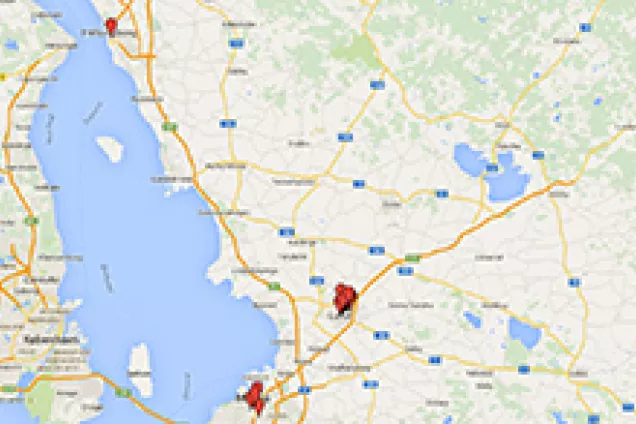Study environments
We are pleased to welcome you to visit our various libraries at Lund University. The libraries’ study places are open to everyone. Some meeting rooms, group rooms and computers can only be booked by students and employees of the University.

Computers
In order to use the computers at the libraries, you usually need to log in with a student account or LU account. The computers are equipped with various software programs. Some computers also have support programs for users who require reading and writing support.
For detailed information on computer software contact your subject library
Wireless network
You can use the wireless network in all our library premises. Access the network via Eduroam, to which you have access through your student account or Lucat account. Eduroam is an encrypted wireless network shared with many higher education institutions in Europe. Before you can use Eduroam for the first time, you need to change some settings on your computer/mobile phone/tablet.
Instructions to use Eduroam (search for Eduroam first).
Study places and meeting rooms
You are welcome to the libraries to study or do group work in our reading rooms and meeting rooms. There are also silent reading areas in all the libraries.
Please read more about what we offer at your specific subject library.
Not a student or employee?
To find out what conditions apply to users who are neither students nor employees of Lund University, you are welcome to contact the libraries.